OneDrive
resource-pack:
delivery:
hosting:
- type: onedrive
client-id: ""
client-secret: ""
refresh-token: ""
upload-path: "server_resource_pack.zip"
# Optional options
use-environment-variables: false
## Optional proxy
# proxy:
# host: "127.0.0.1"
# port: 7890
Enviroment Variables
- CE_ONEDRIVE_CLIENT_ID
- CE_ONEDRIVE_CLIENT_SECRET
- CE_ONEDRIVE_REFRESH_TOKEN
Configuration Tutorial
- Go to: https://entra.microsoft.com/#view/Microsoft_AAD_RegisteredApps/CreateApplicationBlade/quickStartType~/null/isMSAApp~/false?Microsoft_AAD_IAM_legacyAADRedirect=true
- Fill in the form as shown in the image and click
Register. Ensure you select Web as the redirect type and enterhttp://localhost:8080.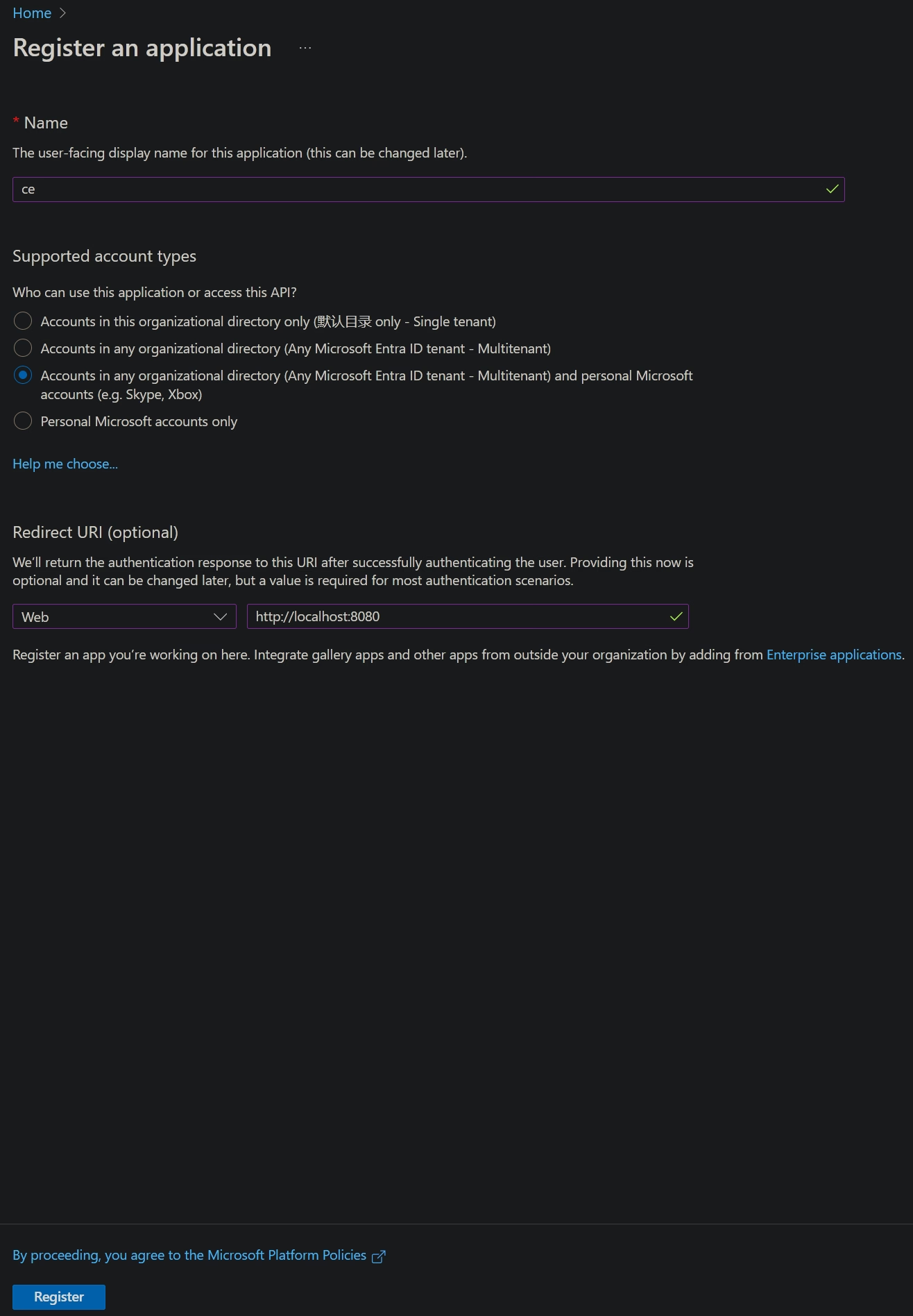
- After clicking
Register, go to the left sidebar and selectApp registrations.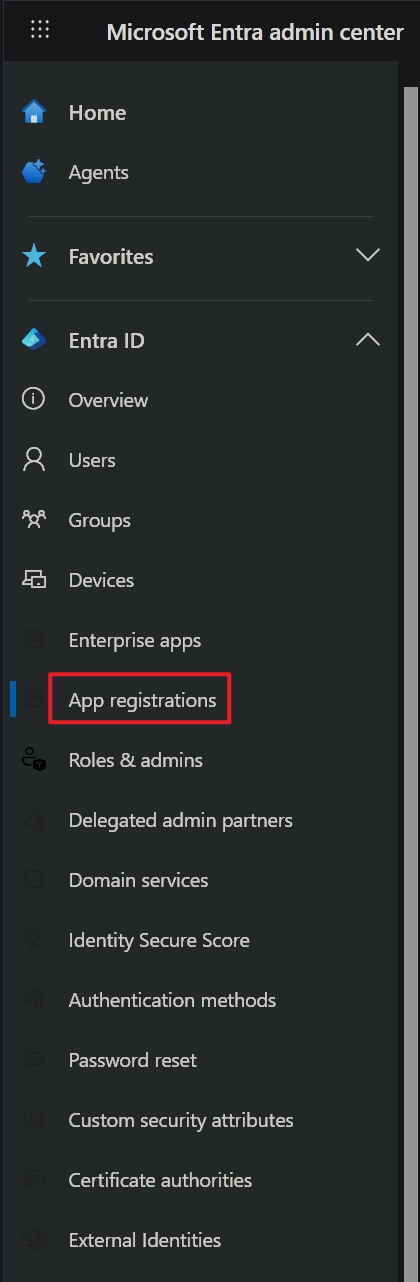
- Click the
All applicationstab.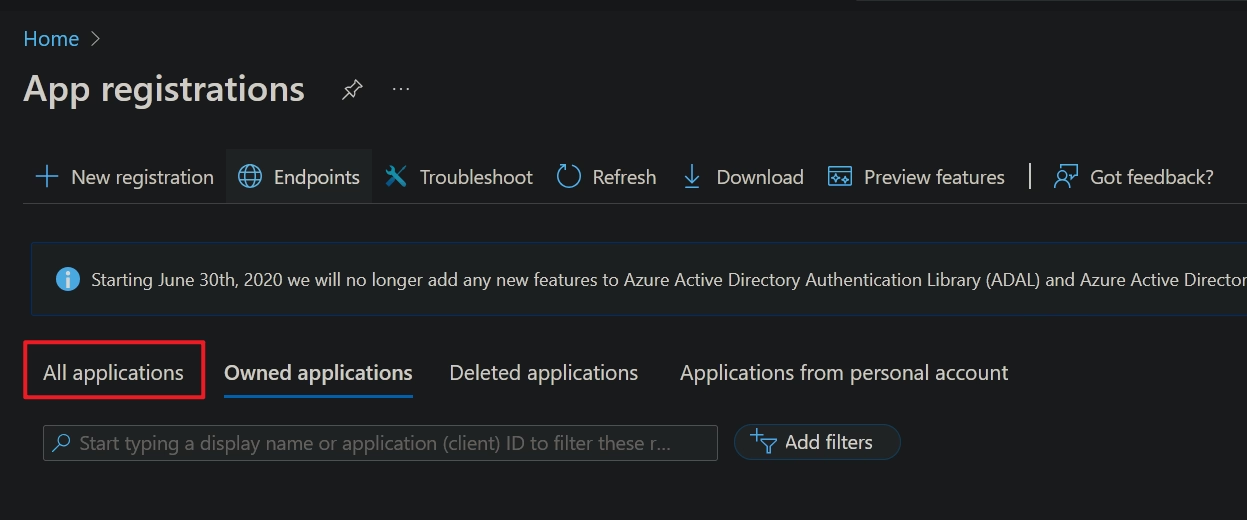
- Select the app you just created.
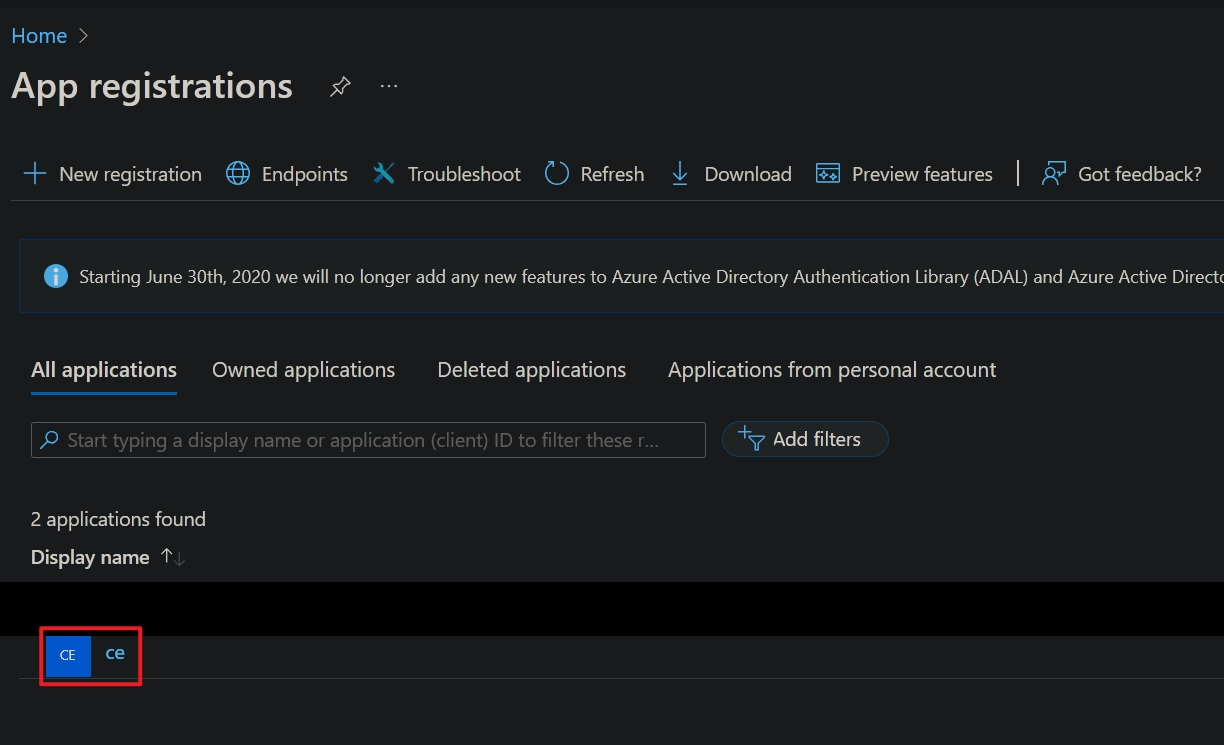
- Follow the steps shown in the image.
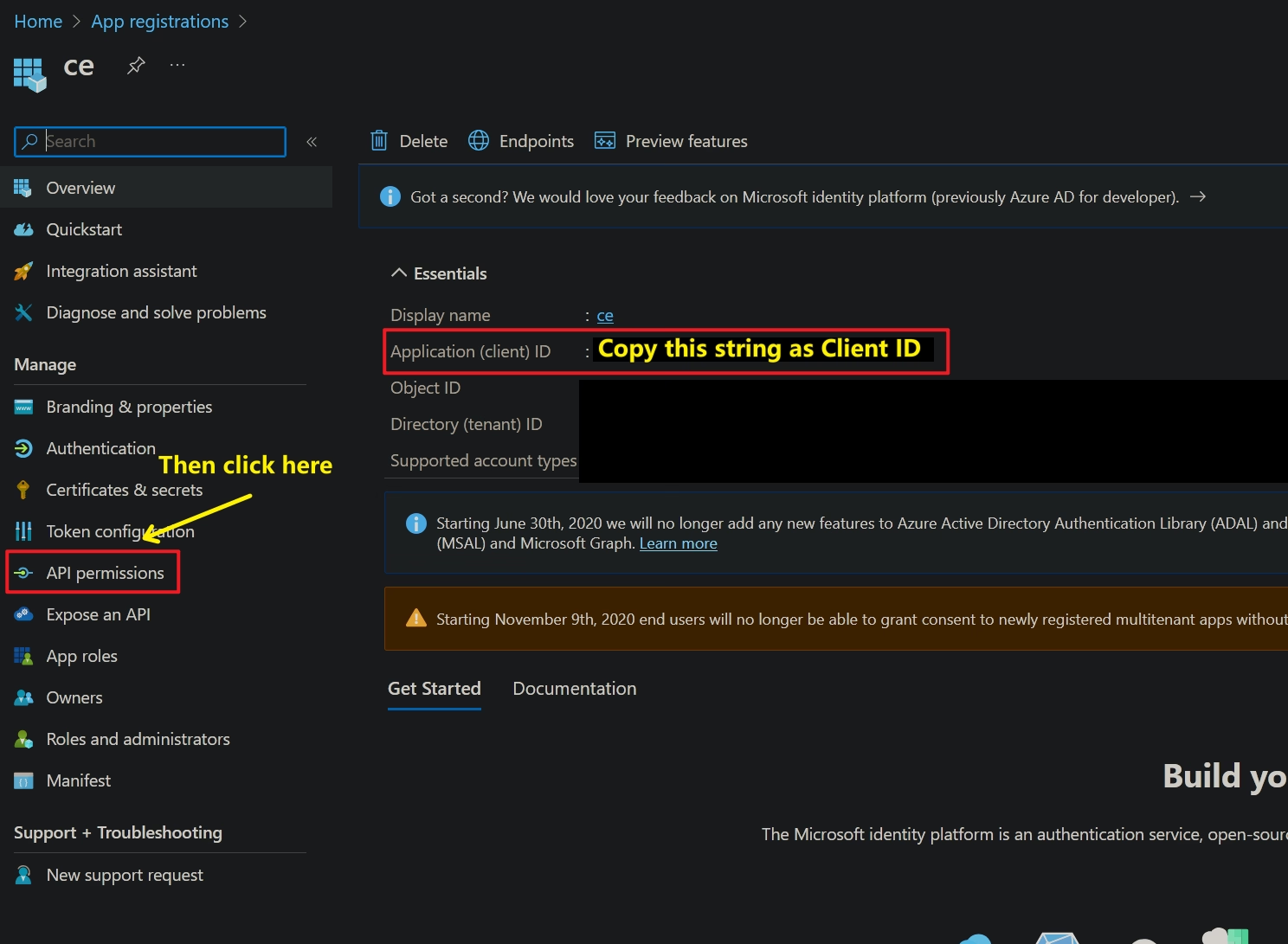
- Click
Add a permission.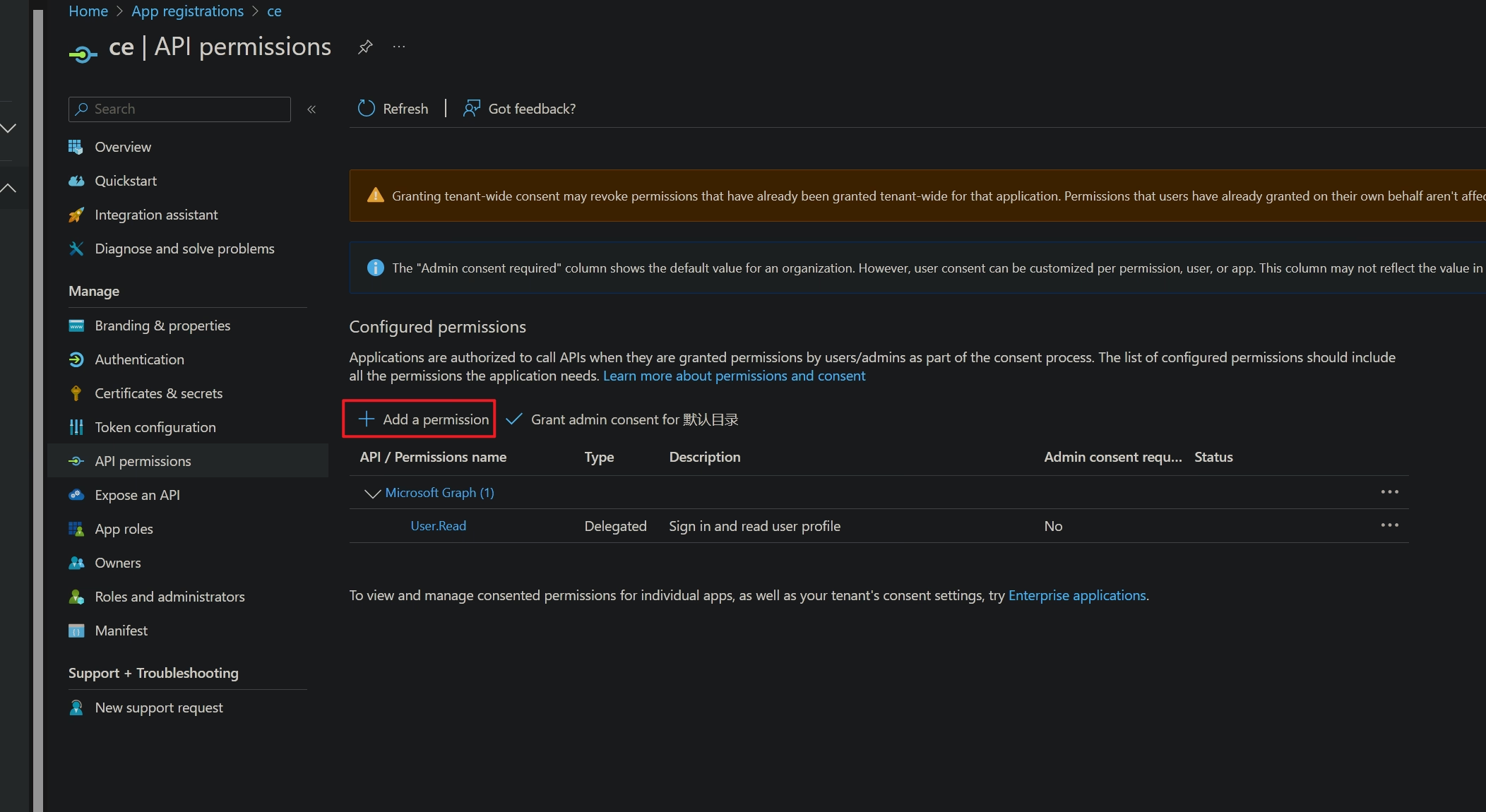
- Find and click
Microsoft Graph.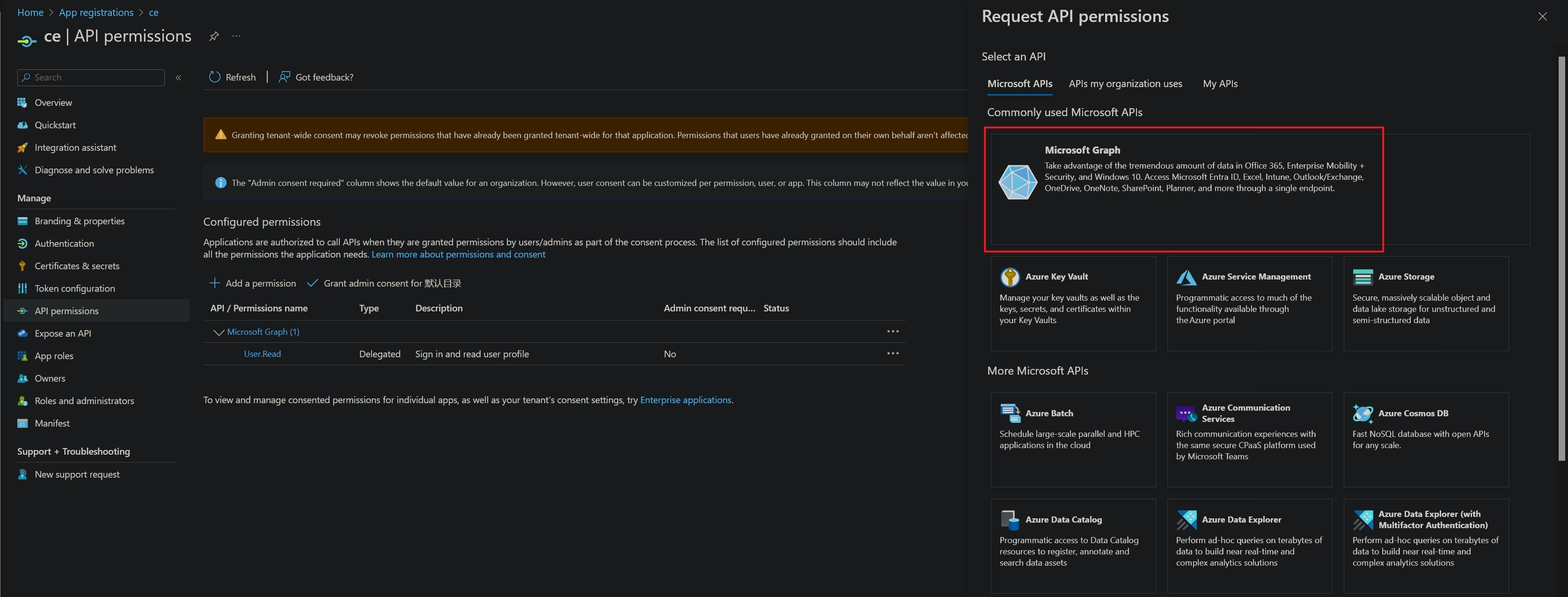
- Click
Application permissions.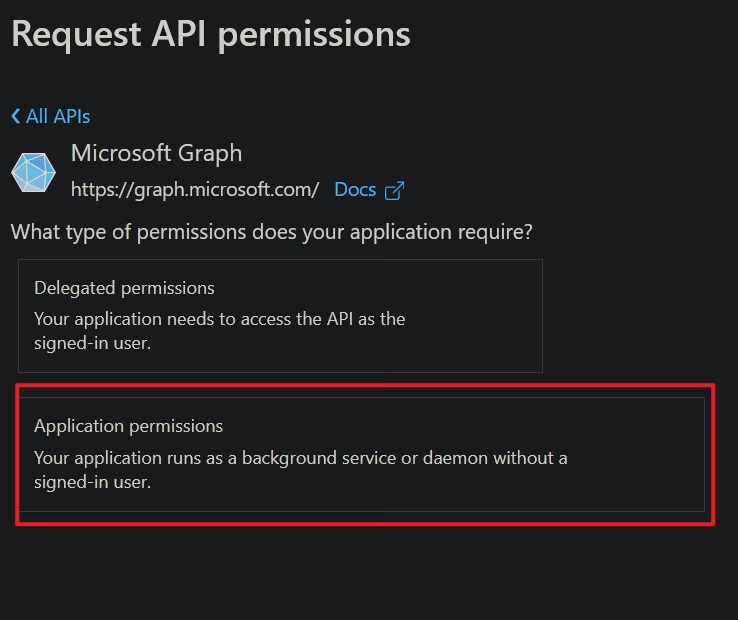
- Follow the steps shown in the image.
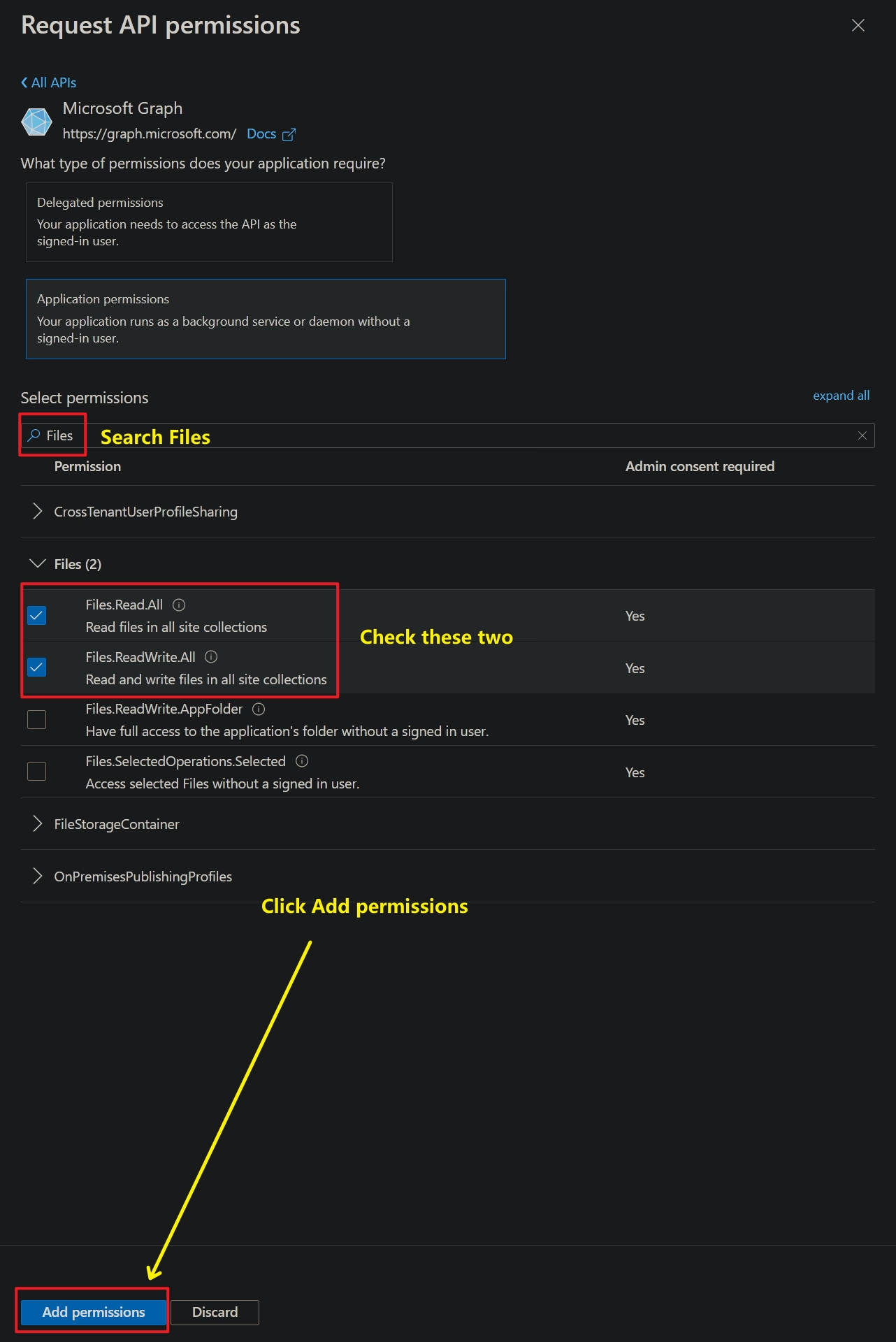
- Click
Certificates & secrets.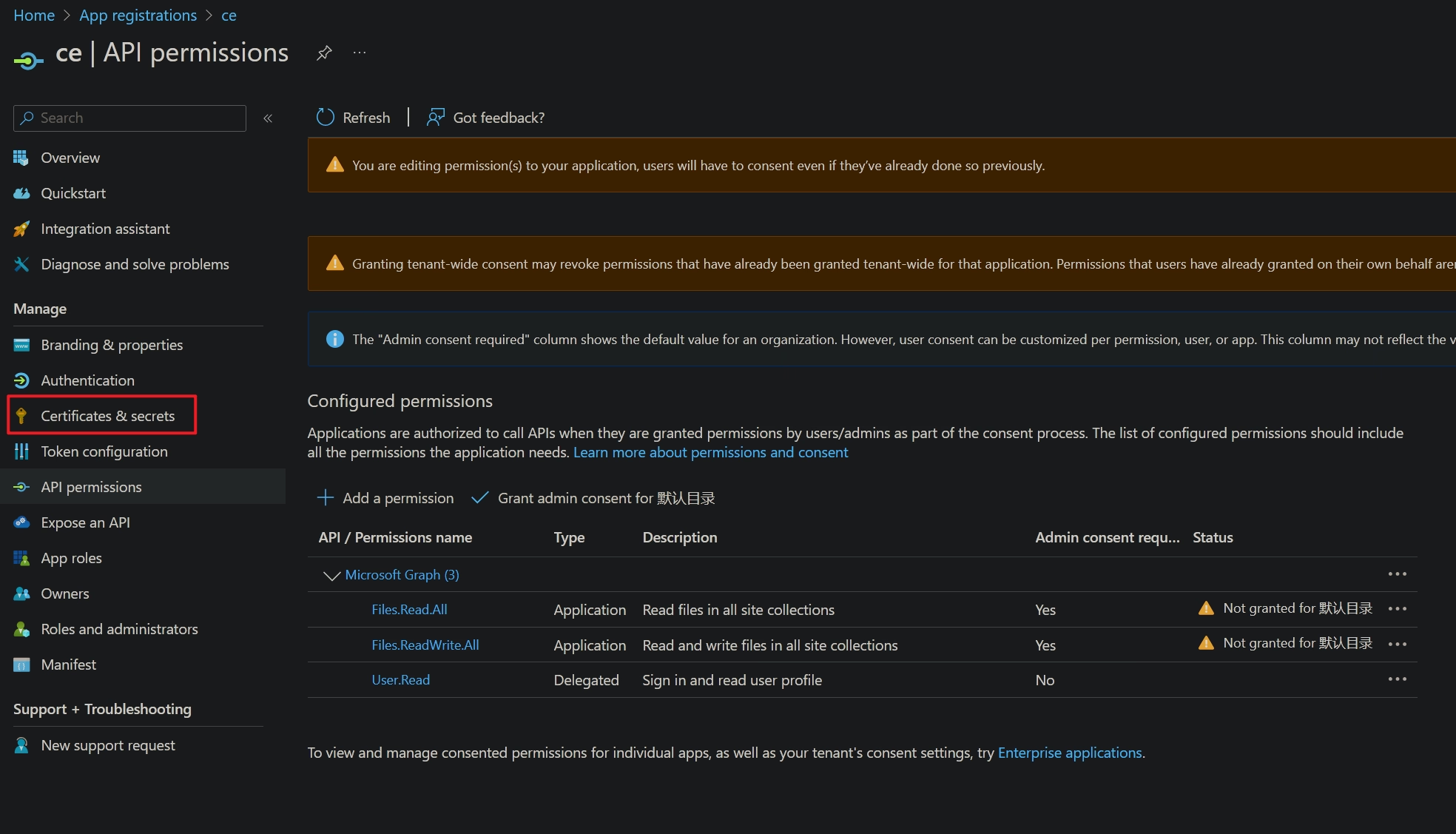
- Follow the steps shown in the image.

- Follow the steps shown in the image.
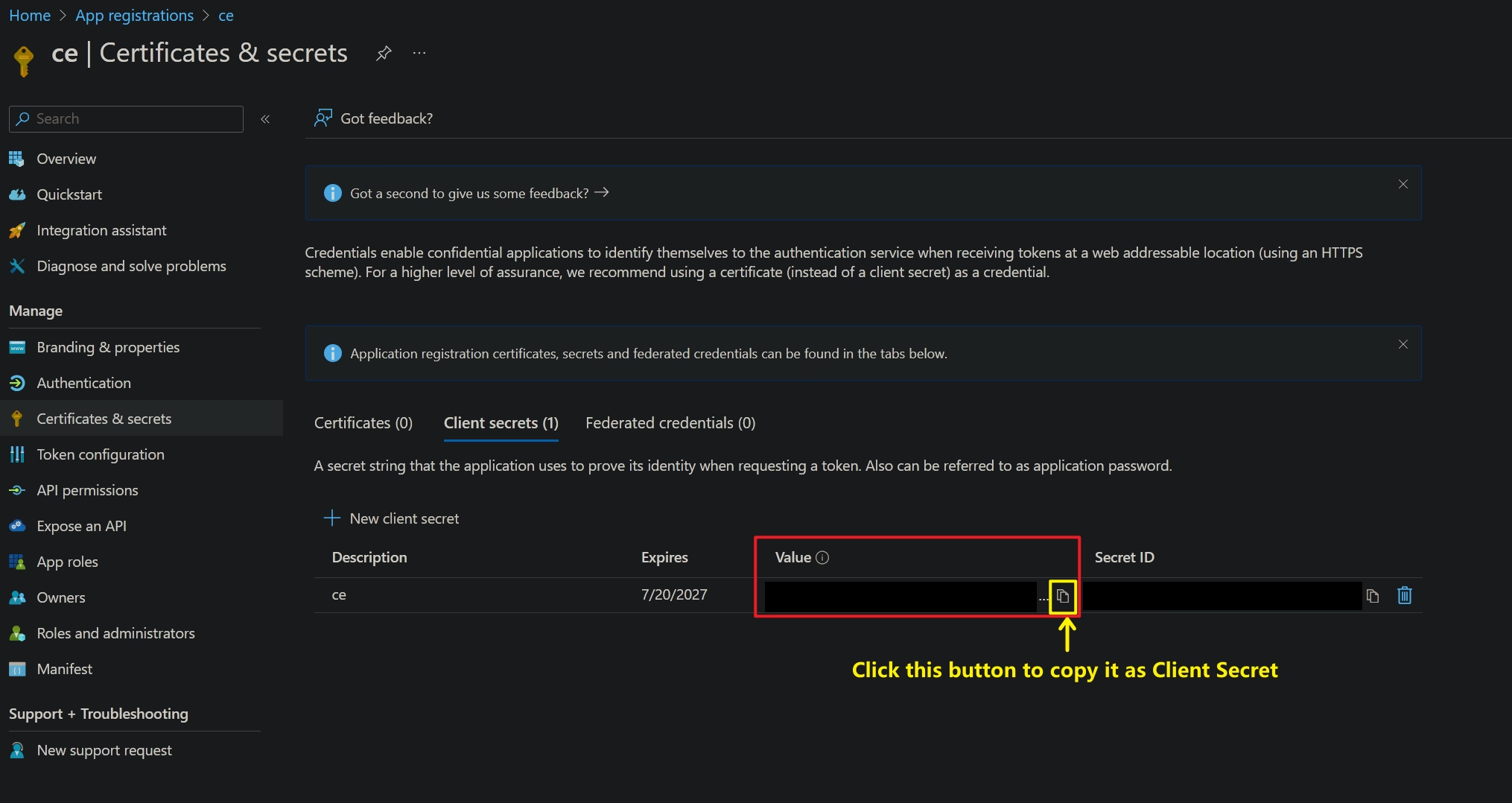
- Install Python 3.10+ and requests 2.32.4+, then click here to get the script and run it. Follow the prompts in the token retrieval program to proceed.