DropBox
resource-pack:
delivery:
hosting:
- type: dropbox
app-key: ""
app-secret: ""
refresh-token: ""
upload-path: "server_resource_pack.zip"
# Optional options
use-environment-variables: false
## Optional proxy
# proxy:
# host: "127.0.0.1"
# port: 7890
Enviroment Variables
- CE_DROPBOX_APP_KEY
- CE_DROPBOX_APP_SECRET
- CE_DROPBOX_REFRESH_TOKEN
Configuration Tutorial
- Go to https://www.dropbox.com/developers/apps/create
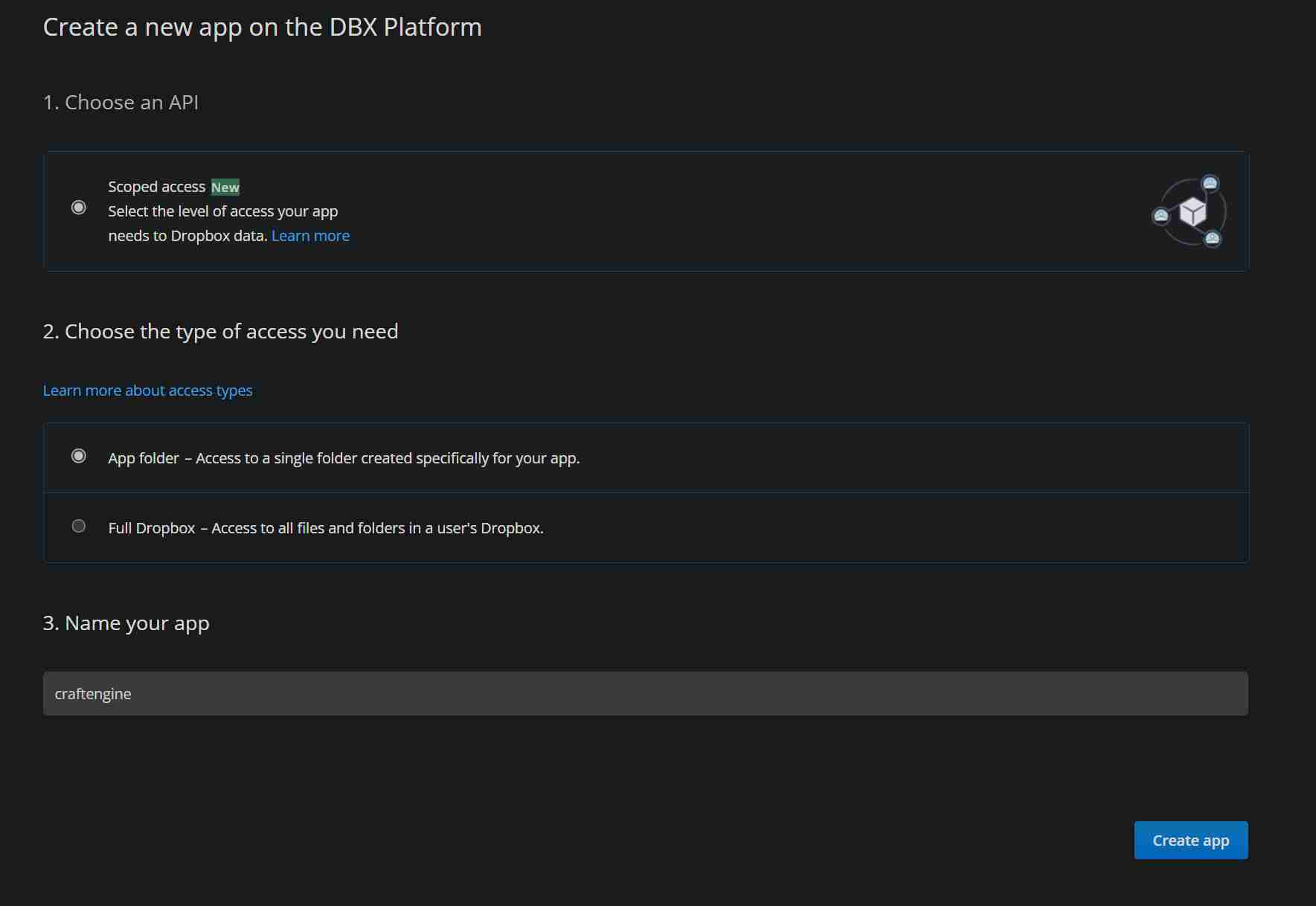 Fill in the form as shown, then click
Fill in the form as shown, then click Create app. - Enter
http://localhost:8080as shown in the image and clickAdd.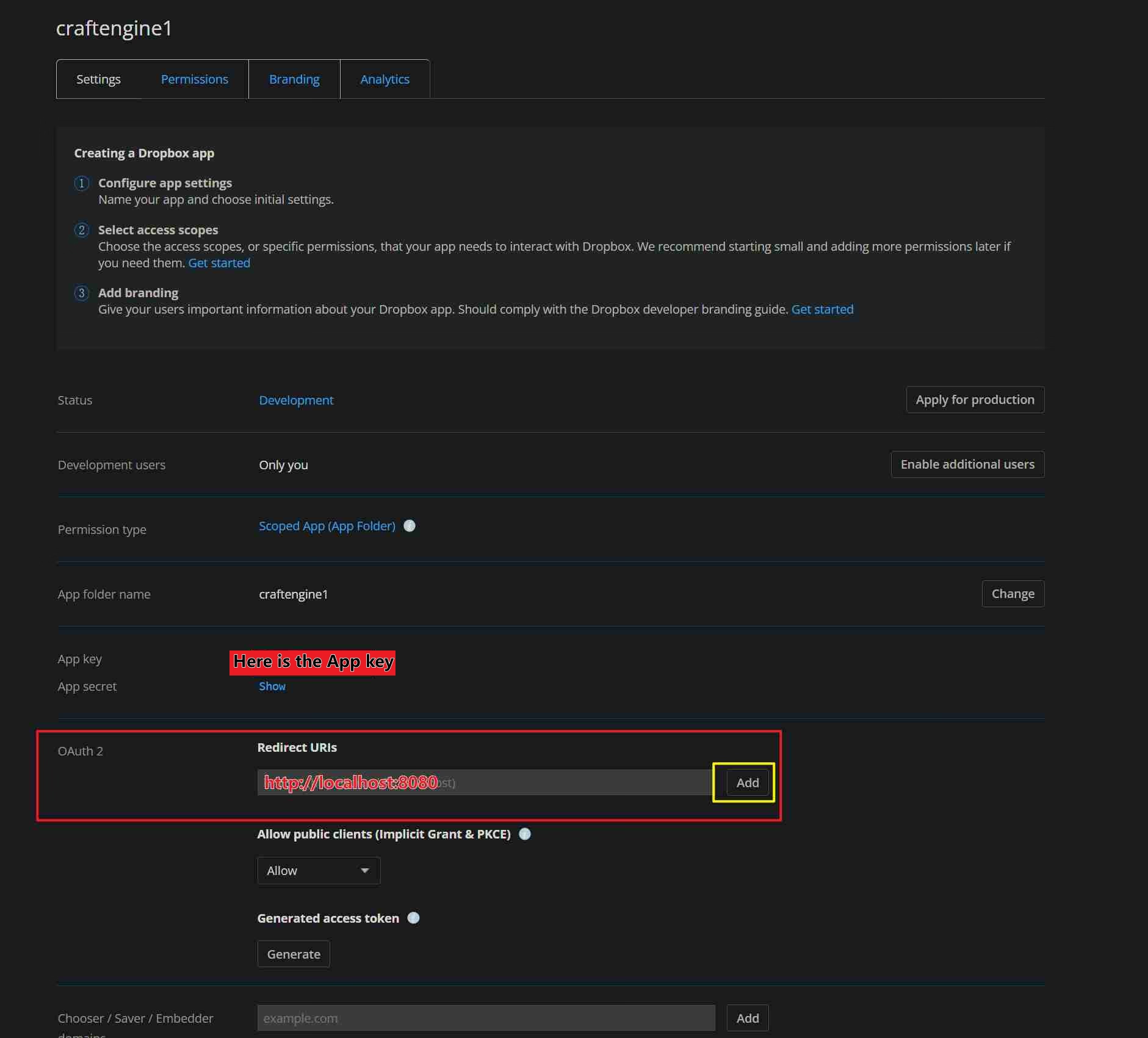
- Click the
Permissionstab. - For convenience, you can simply check all the boxes and then click
Submit.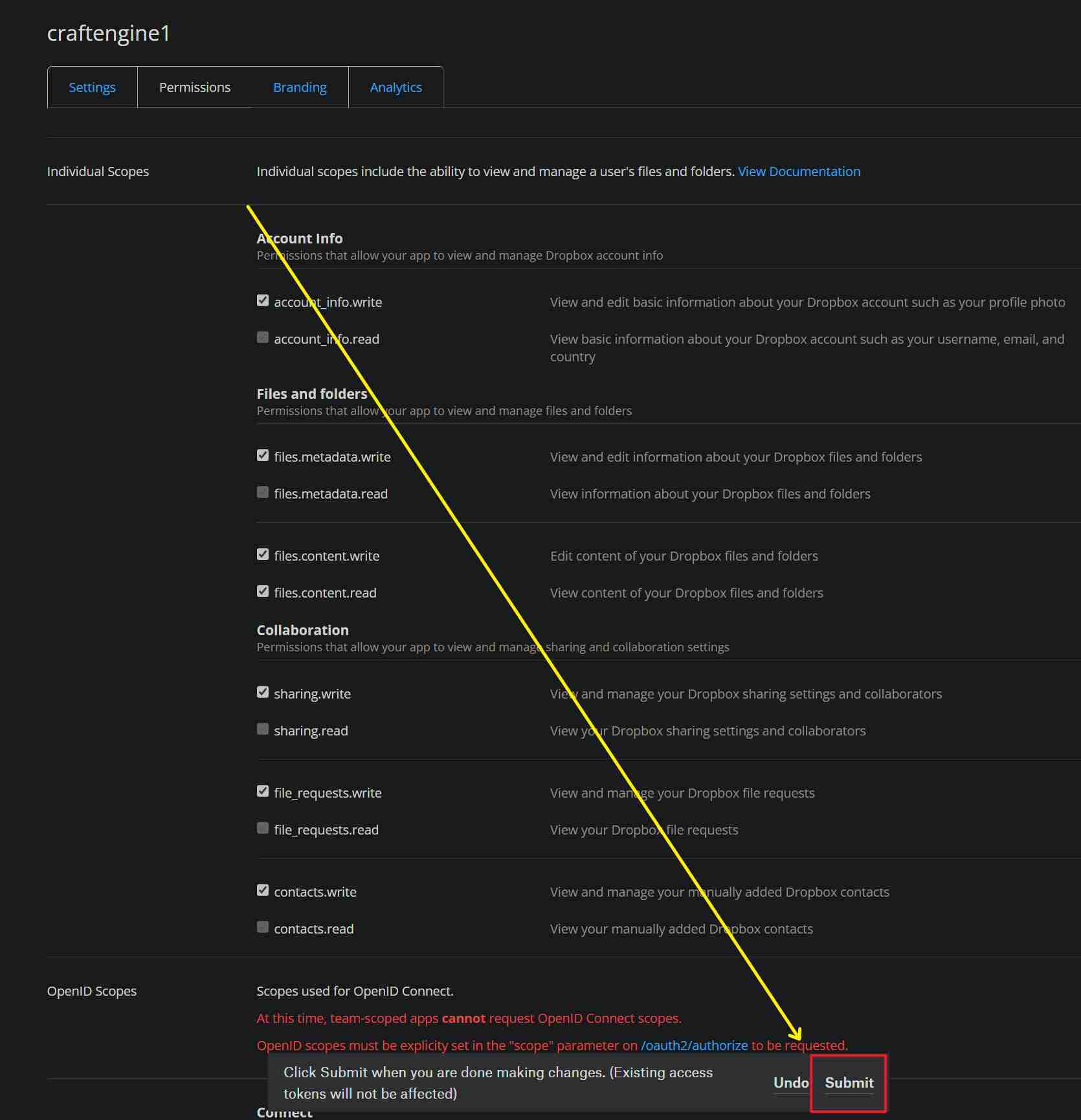
- Click the
Settingstab. - Click
Showbelow, then copy theApp keyandApp secret. After copying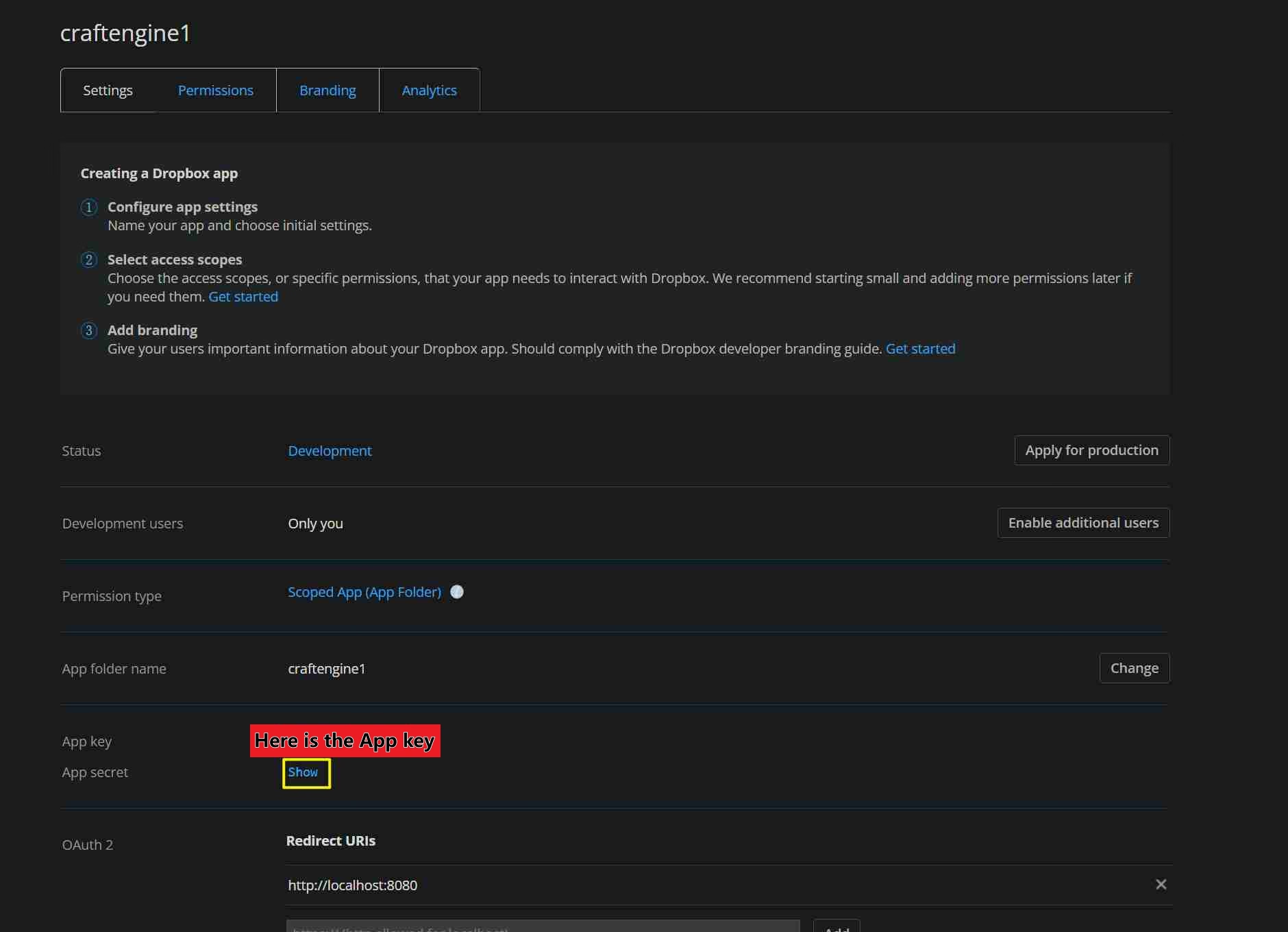
- Install Python 3.10+ and requests 2.32.4+, then click here to get the script and run it. Follow the prompts in the token retrieval program to proceed.