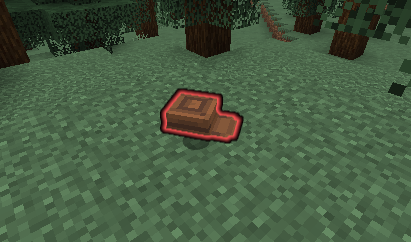🔧 Item Settings
Introduction
Unlike data, the contents within settings pertain to special mechanisms processed by the plugin.
Types
fuel-time
Determines how many ticks can be burned.
fuel-time: 100
tags
Tags used in recipes.
tags:
- "default:palm_logs"
- "minecraft:logs"
- "minecraft:logs_that_burn"
equipment
Apply the equipment to this item.
equipment:
#
# Required Argument
#
asset-id: default:topaz
#
# Optional Argument. Defaults to the global client-bound-model option in config.yml
#
client-bound-model: true
#
# Optional Arguments on 1.21.2 and above
# Option 'slot' is required for these options to work
#
slot: head # head / chest / legs / feet / body (animal armor) / saddle
# The resource location of the overlay texture to use when equipped. The directory this refers to is assets/<namespace>/textures/<id>.
camera-overlay: "namespace:id"
# Whether the item can be dispensed by using a dispenser.
dispensable: true
# Whether this item is damaged when the wearing entity is damaged.
damage-on-hurt: true
# Whether the item can be equipped into the relevant slot by right-clicking.
swappable: true
# >= 1.21.5
# Whether this item can be equipped onto a target mob by pressing use on it (as long as this item can be equipped on the target at all)
equip-on-interact: true
repairable
Decides if the item can be repaired through crafting table/anvil. (Default: true)
repairable: true
# Detailed repair configuration (overrides the simple boolean above)
repairable:
crafting-table: true
anvil-repair: false
anvil-combine: true
anvil-repair-item
Determines how much durability a given item provides when repairing.
anvil-repair-item:
- target: "#topaz_tools" # use tags
amount: 20 # restores fixed durability
- target:
- "minecraft:iron_pickaxe"
- "minecraft:shears"
percent: 0.25 # 0.25 = 25%, restores n% total durability
renameable
Determines if the item can be renamed in anvil. (Default: true)
renameable: false
projectile
Creates a custom projectile entity based on the item. It supports trident, arrow, snowball and more.
projectile:
item: default:topaz_trident # the item to display
translation: 0,0,0
rotation: 1,1,1,1
display-transform: NONE
scale: 0.5

How to Model
The way you model directly affects the rotation arguments in the configuration file.
No matter which modeling method you use, the most important thing is to make the sharp part of the trident in the position shown in the picture above to ensure the best hitting point.
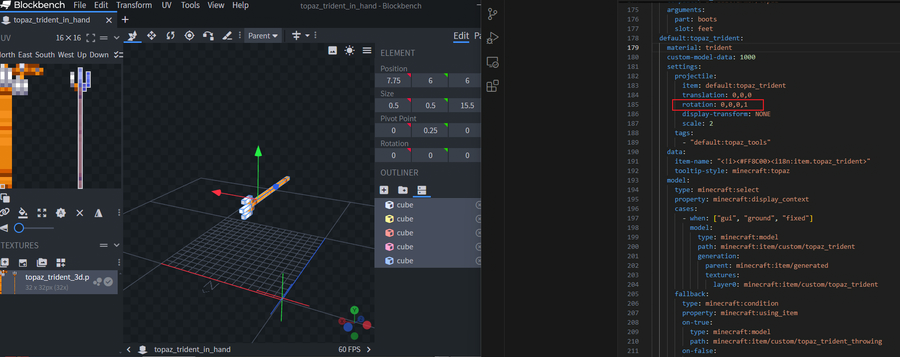
dyeable
Decides if the item can be dyed in crafting tables. (Default: undefined)
dyeable: true
food
Plugin-based alternative implementation for the food component.
food:
nutrition: 5 # 0~20, integer
saturation: 3.5 # 0~10, float
Better to use food components on a 1.20.5+ server
consume-replacement
Set the return item after consuming the item. For example, after the player drinks the water bottle, the empty bottle will be returned. (Default: null)
consume-replacement: minecraft:apple
craft-remainder / craft-remaining-item
Choose whether items should return other items when the crafting recipe is finished.
Returns a fixed item
craft-remainder: bucket
craft-remainder:
type: fixed
item: bucket
count: 1
Consumes a certain amount of durability
craft-remainder:
type: hurt_and_break
damage: 1
Select the remaining items according to the recipe
craft-remainder:
type: recipe_based
terms:
- recipes:
- test:test1
- test:test3
craft-remainder:
type: hurt_and_break
- recipes:
- test:test2
craft-remainder: minecraft:stone
invulnerable
invulnerable:
- lava
- fire
- fire_tick
- block_explosion # respawn anchor
- entity_explosion # creeper, tnt
- lightning
- contact # cactus

enchantable
This option lets you block certain items from being used on the enchantment table. Tip: setting it to true won’t magically make unenchantable items enchantable. (Default: true)
enchantable: false
compost-probability
This setting controls how likely it is for composting to succeed (Default: 0.5).
compost-probability: 0.5
respect-repairable-component
This controls if the items listed in repairable component can fix this item in anvil gui. (Default: false)
respect-repairable-component: false
dye-color
This determines what color it provides in the dyeing recipe.
dye-color: 255,140,0
firework-color
This determines what color it provides in the firework star fade recipe.
firework-color: 255,140,0
ingredient-substitute
This determines which vanilla items this item can serve as an equivalent substitute for within the recipe system.
ingredient-substitute:
- minecraft:leather
- minecraft:paper
hat-height (require CustomNameplates)
This determines the impact of hat height on nametag height
hat-height: 1.5
keep-on-death-chance
Determines the probability of keeping this item after death.
keep-on-death-chance: 0.2 # 0~1
destroy-on-death-chance
Determines the probability of this item being destroyed upon death.
destroy-on-death-chance: 0.5 # 0~1
drop-display
Used to control whether the names of dropped items are displayed, as well as what content is shown.
drop-display: false # If globally enabled, can be individually disabled for specific items.
drop-display: true # Displays the entity name based on the item name.
# Custom display name. <arg:count> represents the quantity, <name> represents the item name.
drop-display: "<arg:count>x <name>"

glow-color
Make items glow and display colors.
# black, dark_blue, dark_green, dark_aqua, dark_red, dark_purple, gold, gray, dark_gray, blue, green, aqua, red, light_purple, yellow, white
glow-color: white