📄 模板系统
简介
该插件拥有极高的可自定义性,但完全无预设的配置难以实现。即便最简单的选项也需在 YAML 中单独声明。当此类参数过多时,配置文件会变得冗长。为此,插件引入了模板系统,您可先定义基础模板,再通过参数和覆写等机制来简化配置流程,大幅减少重复性操作耗时。
它是如何工作的?
配置模板时,需以 templates 作为 YAML 文件的根键。templates 下的首个元素即为模板名称(如下例中 namespace:my_first_template),该名称下方的所有内容构成实际模板配置。
templates:
namespace:my_first_template:
option_1: true
option_2: false
option_3:
- hello
option_4: 20.25
option_5:
hello: world
观看这段简单动画了解插件如何应用模板:
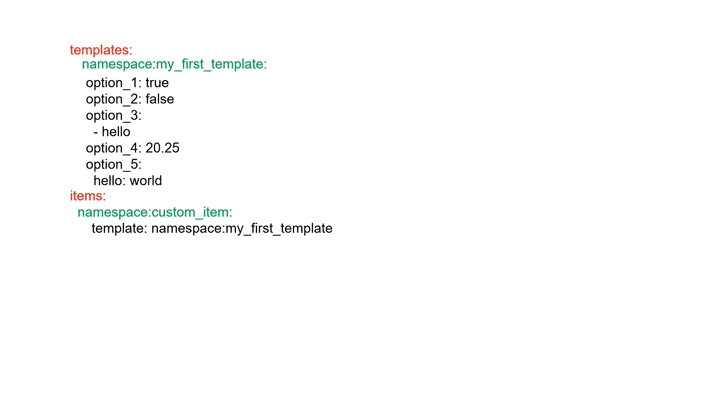
namespace:template_id 作为模板的唯一标识符,在后续调用时必须使用该完整名称。
namespace:template_id 下方的配置部分完全可自定义,只需符合YAML语法规范即可自由定义。
多模板
您可以通过将 template 设置为列表来组合多个模板。
items:
craftengine:custom_item:
template:
- namespace:my_first_template
- namespace:my_second_template
注意:若两个模板存在相同配置项,下方的模板会覆盖上方配置。但当配置项为列表时,它们将合并为一个列表。
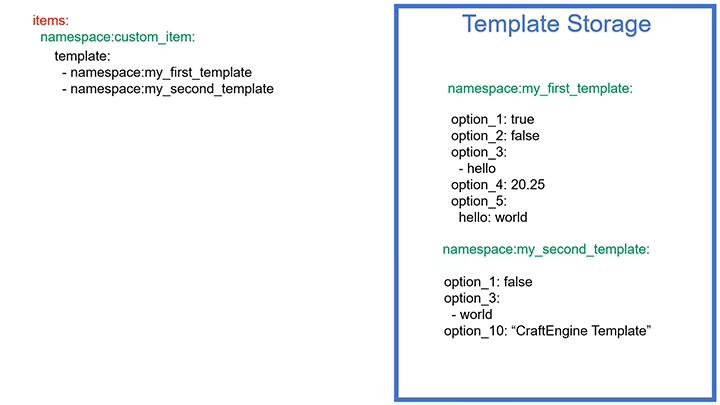
合并
合并功能会深度整合两个配置部分(包括所有列表),本质上,合并功能的工作原理几乎完全等同于使用多个模板。
items:
craftengine:custom_bread:
template: craftengine:apple_template
arguments:
nutrition: 1
saturation: 2.5
merges:
data:
food:
can-always-eat: true
覆写
覆写会完全替换指定配置路径下的所有内容(包括列表和映射),不进行合并操作,直接整体替换。
items:
craftengine:custom_bread:
template: craftengine:apple_template
arguments:
nutrition: 1
saturation: 2.5
overrides:
material: bread
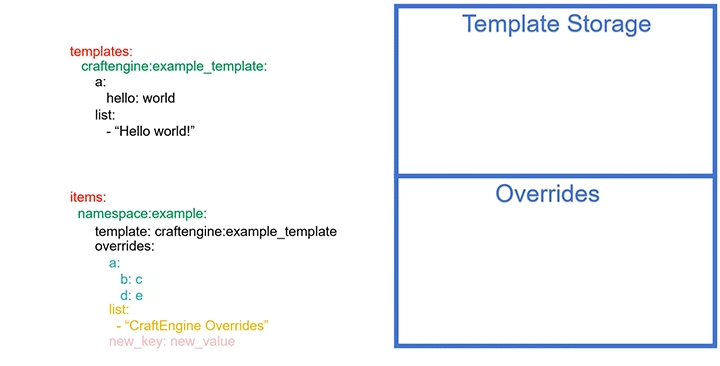
参数
您可以在模板中使用 ${xxx} 定义参数,比如 ${nutrition} 或 ${saturation}。然后在调用模板时,使用 arguments 部分来设定参数值。这里有个简单示例:
templates:
craftengine:apple_template:
material: apple
data:
food:
nutrition: "${nutrition}"
saturation: "${saturation}"
items:
craftengine:custom_apple:
template: craftengine:apple_template
arguments:
nutrition: 1
saturation: 2.5
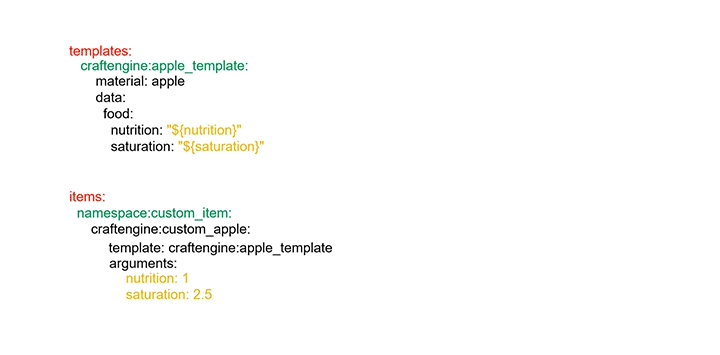
模板参数是按顺序应用的。这意味着您刚刚定义的参数可以立即在后续的任何模板参数中使用。
arguments:
arg1: topaz
arg2: helmet
arg3: ${arg1}_${arg2}
若需将花括号 {} 作为普通文本使用(而非参数标识),只需使用反斜杠转义:\{ 或 \}。
\${你好世界}
此外,还有两个特殊参数 ${__NAMESPACE__} 和 ${__ID__},它们会自动从当前非模板配置的命名空间ID中获取,并传递给任何被引用的模板。例如:
items:
default:palm_log:
template: default:my_template
templates:
default:my_template:
data:
item-name: "<lang:item.${__NAMESPACE__}.${__ID__}>"
items:
default:palm_log:
data:
item-name: "<lang:item.default.palm_log>"
默认值
为参数设置默认值时,在参数名后添加 :- 即可,例如:
${nutrition:-1}${saturation:-2.5d}${map:-{aa:bb,cc:ddd}}${string:-"1234"}${nullable:-null}
默认值遵循 Minecraft 的 SNBT 格式(与命令中指定 NBT 数据时的格式相同)。
默认值也支持递归嵌套参数,例如:
item-name: "<!i><white>${arg1:-'${arg2:-\'${arg3:-abc}\'}'}"
扩展参数类型
虽然大多数参数只是简单的字符串或数字,但在处理一些复杂或特定需求时,则需要功能更强的参数类型。扩展参数类型正是为此类情况而设计的。
- 列表
arguments:
arg1:
- value1
- value2
- 映射
arguments:
arg_1:
option1: value1
option2: value2
如果作为参数使用的映射包含 type 键且不应被解释为参数类型,则必须添加 __skip_template_argument__ 标记。
arguments:
hitbox:
__skip_template_argument__: {}
type: shulker
scale: 2
peek: 100
- condition
它根据条件选择参数值。这允许将某些需要字符串的参数转换为布尔值。
arguments:
leaves_base_model:
type: condition
condition: "${tintable:-false}"
on-true: leaves
on-false: cube_all
- when
它通过将源值与一组预定义的情况进行匹配来选择值。这允许将不同的输入值映射到特定的输出,并为未匹配的情况提供可选的回退值。
arguments:
slot:
type: when
source: "${part}"
when:
helmet: head
chestplate: chest
leggings: legs
boots: feet
fallback: any
- to_upper_case / to_lower_case
items:
default:test:
template: mmoitems:tier_item
arguments:
tier: common
name: "Test Item"
templates:
mmoitems:tier_item:
template: mmoitems:tier_item/internal
arguments:
tier.uppercase:
type: to_upper_case
value: "${tier}"
locale: en
mmoitems:tier_item/internal:
data:
item-name: "<!i><white><image:${tier}> ${name}"
nbt:
MMOITEMS_TIER: ${tier.uppercase}
- self_increase_int
每当 ${id} 被替换时,都会执行递增或递减操作。
arguments:
id:
type: self_increase_int
from: 0
to: 20
step: 1
step-interval: 1
- expression
执行表达式并将其转换为所需的数值类型。
arguments:
damage:
type: expression
expression: "${base_damage:-10d} * ${damage_multiplier:-1d}"
value-type: double # int/double/short/long/float/boolean/byte